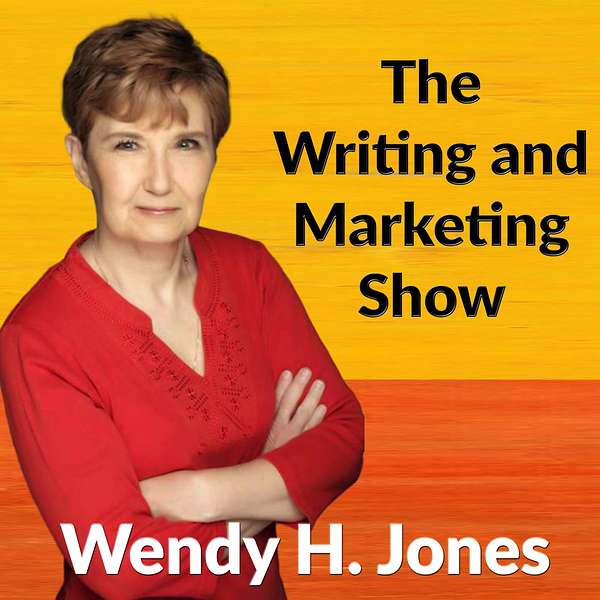
The Writing and Marketing Show
The Writing and Marketing Show
Canva for Writers
Canva has grown over the years to the state where I believe it is one of the most powerful programmes for writers. Today's episode gives an overview of the different ways in which it can be used to support your author career. Three are so many more than you can ever imagine.
Hi, and welcome to the writing and marketing show brought to you by author Wendy H. Jones. This show does exactly what it says on the tin. it's jam packed with interviews, advice, hints, tips and news to help you with the business of writing. It's all wrapped up in one lively podcast. So it's time to get on with the show. And welcome to episode 157 of the writing and Marketing Show with author entrepreneur Wendy Jones. As always, I'm thrilled to have you with me. And it really does make my week that I can do this podcast on spend time with you. And I'm grateful for all those who listened to it, it makes it all worthwhile. This week, I'm going to be talking about my experience with Canva. Because I've had a proper explore of it recently. And I'm blown away. And I think it's something that everybody should be using for their author journey. Before that, well, what have I been up to? Well, I've been busy writing, I've been busy editing, I've been busy sorting out the Scottish association of writers competitions, because the entry is all finished on Saturday. I've also been entering them, if you're listening to this, and you're anything to do with the Scottish association of writers. Good luck with the competitions, I hope you do well. And I've also been spending time sorting out the February issue of mom's favourite read magazine. And we managed to get a lot of submissions in this month. And it's going to be a fabulous magazine. So it's been a good week. So before we get on about looking at Canva, I would like to say I do enjoy bringing you this every week. And I do it willingly. However it does take time out of my writing. If you would like to support that time, you can do so by going to patreon.com forward slash Wendy H Jones. And you can support me for just $3 a month, which is the price of tea or coffee per month. And I would be very grateful. And it would let me know that you enjoy the show and want me to continue. If you can't afford to do on an ongoing basis, because I know times are hard. Then if you want to go to my website, you can click on Buy me a coffee and you can just buy me a one off coffee. You're not actually buying me coffee, what you're doing is donating the price of a tea or coffee. And I would be very grateful. So that's patreon.com forward slash Wendy H Jones or Wendy H jones.com. If you just want to click on Buy me a coffee. So why am I waxing lyrical about Canva. Now I have to admit that I'm actually talking about Canva Pro, because that's the subscription I've got, I'm going to go into billing at the end. But Canva Pro is a paid subscription. And I'll go into the costs later. But I believe it's worth every penny of the subscription. I also believe it's something that it's fast becoming one of the most invaluable tools for writers, authors, publishers, agents, and anyone basically promoting their writing business, be it books, be it the writing, be at their website, be at their social media, wherever they're doing, then I know believe that Canva is the go to place alongside boot brush because boot brush does does a totally different thing. But I'm going to go into that in another show. But Canva is certainly blown me out of the water in terms of what it can do now. It is amazing. So firstly, it's an image site. It's always been an image site. But it's so much more than an image site. Now. It was one where you could put images and you could add text to it. That's how it started out. Now it is so so much more. So the first thing I want to talk about is Canva documents. Now this is basically word. It's not word, but it's like word, it's Canva's version of Word. And when you first open up to use it, it gives you a walkthrough to show how you can use it. And the walkthrough is amazing. And basically there is a plus button. And if you click on the plus button, or the magnified button on an app, so you can use this on the Canva app as well. Everything I'm talking about today can be used either in the web version online, or it can be used in the app. If you click on the plus button that gives you a link to everything you can add to the page. So it's a drop down box, and you just click on them and there's loads of different things you can click on and going through it will show you it's easier to see the need to talk about it. But first thing they've got is magic right now magic right is magic. It's phenomenal. It basically uses AI, artificial intelligence. To help you write articles or text, I tried it, I typed in five tips for motivation as a writer, and Wow, just wow, I got five absolutely cracking tips to use straight away. Now, if you use this to write an entire blog post, I would be a bit a bit careful, because basically, you're just taking it from Canva. And that's not fair because anybody could do that. So 100 People could have done it before you a million people could have done it before you. But it gives you a starting point, it gives you something to work on, it gives you something to explain and expand on and develop and is honest to goodness, it took seconds and a 10th of a second it was just there. It's phenomenal. So Canva now has artificial intelligence built in, which I'm blown away by I have to say. So magic, right is definitely something to play around with. Then the third thing they tell you about is rd design. And basically you just click on the plus sign, click on Add to design, and it takes you to a custom made design, there are loads that you can just click on and it magically appears in your document. It's phenomenal. It really is. And you can embed it on Canva designs as well, you can either draw drag and drop them. Or you just go to Canva click on the link for one of your designs. Click it in, paste it in your document. And your design appears as if by magic. Honestly, I was really blown away. I know I keep saying this, but I was it was phenomenal. If you want to add an emoji, all you do is type a colon, and then a word. So call on Happy call on Star call on Scotland I put and I got a Scottish flag. Any emoji you want. Just type it in and it'll give you all the emojis that you can choose from, you know, emoji kiss. I don't know why we'd be putting kiss emojis in our documents. But hey, ho if you want to put kiss emojis in there, there. And you can also collaborate and makes it easy for people different people to collaborate on the document and add their own bits. Or say which bits need improvement, give their comments a bit like commenting, and track changes in Word. So there's a lot more you can do. But that's the ones he tell you about when you open it up. And exploring Docs is just so much fun rabbit hole territory, I have to say, you'll find yourself stuck down a rabbit hole. Then the next thing you can do is whiteboards and whiteboards. There's a virtual it's a virtual whiteboard for planning. And the beauty of it is you can even keep it not like a normal whiteboard where you have to wipe it off and start again, you can actually keep it you can share with your team that are ready made templates that you can just fill things in for all types of projects. I mean, there's just phenomenal amount of templates there, you would have to explore them. I can't describe them all in a podcast, but I can tell you that they're absolutely worth exploring. And then there's so there are numerous pages on this numerous numerous pages that you can add to your whiteboards and you can they can be as big or as small as you want. They are amazing. Then your social media posts, your social media posts are mainly for Facebook, LinkedIn, Instagram. Now there are other ones don't fear, but they're in a different section. So there are static images that you can use. You can use videos, you can use covers for your different so your Facebook covers, your Facebook group covers your profile covers. And they're there, they're ready. There's templates you can use, or you can just do your own. They're all correctly sized. So for example, in LinkedIn, there's LinkedIn background photos, a LinkedIn post, LinkedIn, single image ad LinkedIn video ads, so you can even do your adverts in these. Same with Facebook, there's all that in there. You can do stories, you can do mobile videos, everything you need for your social media you can actually do in there. So again, you can do blank or you can use templates. Your Facebook posts, honest to goodness, there is so much when it comes to doing Facebook, social media images for Facebook, you can do your Facebook post your cover, ads, event cover video story, Facebook, AD, Facebook shop ad, Facebook shop cover, shop logo, anything you need to do with Facebook is there. It's just phenomenal. You cannot miss out. Even doing video, mobile video, Facebook video, Instagram reels, tick tock videos, YouTube videos, all these videos that you can do a YouTube ad a video, a video collage, a LinkedIn video, audio, video messaging, slideshow videos, honest to goodness, everything you want to do on your social media, when it comes to videos is in there. There's also video editing, there are templates, including book templates. So all the video editing that you need to do and all the templates you need for your video are in there, all you need to do is slot your covers in. It's phenomenal. And then there's presentations, presentations is Converse answer to PowerPoint, and the different things that you can do in here. And it's, it's amazing, it really is. You can do timed presentations. Now there are two different times, but you can make them shorter or longer as you want, you're not stuck to the times they give. But there's a 16 minute one, and there's a four minute one. But you can do any amount of time you want. You can do it for hours, you can do it for five minutes, you can do whatever you want. And there are talking presentations. And basically you please record these, so record them now. And then you can present them later, you can use them later to present. And then you can do mobile first presentations. Now I have to admit that this is not something I had ever heard of. But mobile first presentations are worth playing around with. Because you may be wanting to do a presentation that's just going to happen on a mobile, and they are completely optimised for the mobile. You can brainstorm presentations, you can do magic shortcuts in your presentations. There are templates, there are layouts, there are styles, you can produce your own template based on your own branding, your own website, your own colours. And I'm going to go into branding a bit more in a minute. So what else can you do? Well, if you want to do any print products, and your print products are your stuff for gifts, you're stuffed for your swag when you're at conferences, and what you're doing for your you know, giveaways, things like that you can do all so the print products, my goodness, there's a huge list of print products. So what I looked at them all and I've written them all down so you'll get a flavour. And there are there are invitations, which we all want to invite people to events to our book signings to our to our book launches. So they're invitations, there's folded cards, even an envelope that you can do which can be branded postcards, flyers, stickers, tote bag, posters, wall calendars, gift certificates, photo books, sweatshirts, hoodies, T shirts, mugs, label, gift tags, business cards, brochures, all of those, and they can be completely branded to you, once you set up your brand. And as I say, I'm going to go into brand, they're available throughout anything you want to do on on Canva. Phenomenal it really is, it's just going to save you so much time, save me so much time, I'm looking forward to using it all properly. Then there's more you can do websites. So your website, you can have a basic website, you can have business websites, portfolio, websites, event websites, education websites, retail websites, service websites, by all link websites, all of those that are available. Now, I'm not going to go into what each of these are tonight, because we'd be here or we'd be here forever. But what I'm going to tell you is they're worth exploring, because if you're looking at building a website, again, remember your branding is in it. So you can if you're starting from scratch, you can get your branding and your website. Then what else can you do? There is so much more. So you can also do book covers, ebook covers, so paperbacks and ebooks, infographics. You can do a photo collage, and they look good. If you do a nicely presented photo collage, as I say A picture says 1000 words and you can you can do it that way. And you can do desktop wallpaper if you fancy it's not something I want to do, but other people might want to. You can do graphs, mind maps, magazine covers, and that's something I'm really interested in because obviously I'm going to be doing I'm a magazine now I'm editing and producing a magazine called mom's favourite reads. You can resume virtual backgrounds, I've used loads of these, these are great if you don't want people to see what's in the background, or to present a professional background. I've got one for my nonfiction books, I've got one for my coaching business, I've got one for my fiction books. Depending on what I'm presenting, I can use the different backgrounds. And you can do posters, worksheets, reports, planners, all of that is available. If you're wanting to produce a planner, then you can do a custom made one branded with your style. So there's so much more than can even be mentioned here. There is loads more and I just didn't go into it all. But you can also set up your own branding. And there is a section for that to set up your branding in the actual Canva. Website. No. So it's superb. You can just content planners that you can set up, you can do pre cover ups. Now, I don't actually know what sorry, you can do cover ups. I don't know what cover ups are. But hey, play with them, find out what they are, find out what they do, I certainly am going to be exploring. I knew I wouldn't have time to go into all the details tonight. So I didn't explain at all. You can also do smart mock ups. And then the smart microbes come under technology, print, packaging, apparel, home and living. And I had a look at what the smartwatch cups were. And these are for doing images with any picture you want on smartphones, desktops, laptops, tablets, watches, TV, and screens, e readers. All of that can be done. on just the technology part, the print the packaging, the apparel, so you could have a nice image with your book cover on a mug. Or you could have your book cover on a desktop or you could have it on a tablet. You can even have it on an Apple watch or any type of watch. It doesn't have to be apple. So finally, I'm going to finish with the pricing. Because you're probably wondering, what is this going to cost you now I pay 10 pounds 99 a month. But I'm going to go over to paying yearly. Because if you pay yearly, it's 99 pounds and 99 pence a year. So you save yourself a bit of money. And I think it's well worth it. Because I you do have a free one, the free one, you do not get much on I will add there's a lot of images, you're not allowed to use a lot of the video images, you're not allowed to use your limited and what you can do, but it is free. If you want the free one explore it, I have the Pro Plan, I should have X explain that to you. And that's the one that's 99 pounds and 99 pence a year. And for that you get premium video, background remover, instant animation, you can shedule your social media, again, what a time saver, you can do all straight from Canva. You've got all your images ready and you can just sheduled them ready to go out all your posts. And you can do templates, you've got templates, you can use transparent images, you can resize your designs, which means if you design something for Facebook, you can get it redone it re sized for Instagram, Twitter, LinkedIn, all the different platforms, you can resize it immediately. And you can put your own branding into it. So logo, fonts and colour, you need the Pro Plan to be able to do the branding, then there is also Canva for teams and that's 129 pounds and 90 pence. Now that is for up to five people. Now what I don't know is if it's 129,090 Each, or whether that's between you and that I will need to look into and I'm going to look into but I hope I've given you food for thought here today because I believe that Canva is one of the must haves now for authors or for anyone running their own business. I use it I'm going to use it a lot more widely than I already do. I think it could it's a game changer. And I don't see that very often but it and book brush are definitely game changers. And I would highly recommend that anyone that is running a business looks at Canva No. And I have no skin in the game convert are not sponsoring this Canva doesn't give me any money if you take out a plan. I'm just giving you the information as an author and telling you how useful I have found it as an author. And remember you can use it for all your social media images wherever you're posting them. And it can save a lot of time. So thank you Once again for listening, it's been a pleasure chatting to you again. I look forward to seeing you again next week when I am looking at having an interview again, and I until Until then enjoy a great week of reading and writing. That brings us to the end of another show. It was really good to have you on the show with me today. I'm Wendy H Jones. And you can find me at Wendy H jones.com. You can also find me on Patreon where you can support me for as little as $3 a month which is less than the price of a tea or coffee. You go to patreon.com forward slash Wendy H Jones. I'm also Wendy H Jones on Facebook, Twitter, Instagram and Pinterest. Thank you for joining me today and I hope you found it both useful and interesting. Join me next week when I will have another cracking guest for you. Until then, have a good week and keep writing keep reading and keep learning