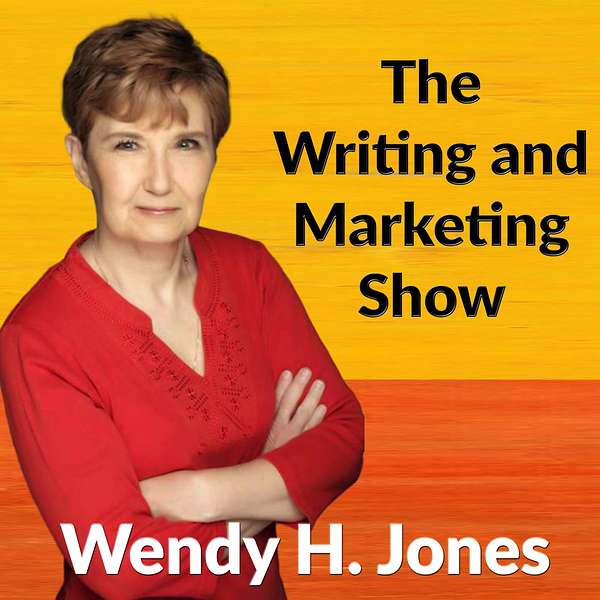
The Writing and Marketing Show
The Writing and Marketing Show
Apps for Writers
There are so many apps out there which are useful for writers. Today's episode provides an overview of some of these apps and the reasons they are useful for writers.
Apps For Writers
And welcome to episode 155 of the Writing and Marketing Show with Authorprenuer Wendy H. Jones. Who can believe we are one week away from the 3 year anniversary? I know I can’t. This episode, the first for 2023, I am going to be talking about Apps for Writers. You may think this is a strange topic but bear with me. There are more than you think each of which is extremely useful for us as writers. Some you may already know of but they just get better and better, so I am going to mention them again. Others you may not have heard of but I can assure you they are worth investigating. Most have free versions, which I use. Many of them have both free and paid and I pay for these in order to get all the added bells and whistles. More on those in a moment.
Before I start what have I been up to in the past week. Well, writing wise, not a whole heck of a lot. Otherwise, I have been catching up with family and friends and spending time reading and watching mindless television. Yes, I am relaxing and giving my brain a chance to refresh after a hectic five months during which time I only had 1 day off. It was crazy busy, fun and exhausting. So, my body and brain said enough is enough and I knew it was time to take time off. I did spend time filling in a Bullet Planner for the year, or at least the first month of the year, other than that and this podcast, it’s been a work free zone. I cannot believe how difficult it is for me to relax, proving that I really do need the break.
I love bringing you this podcast every week and I do so willingly, but it does take time out of my writing. You can support this time by going to patreon.com/wendyhjones and pledging just $3 per month, the price of a tea or coffee. It will let me know you are enjoying the show and I would be very grateful. It will help the show to keep going for another year.
So, what of the apps, as I say, there are several you will already know of and I will skim over these quickly in terms of their usefulness for writers. Others I will go into more depth. First up is
Kindle App
I can hear you saying, nothing revolutionary there. Everyone knows about the kindle App. Yes, most people do, but the reason I am mentioning it is because I often dip into it when editing to use the Writers Thesaurus series of books. If you haven’t heard o these, you really should check them out. Basically, they give you alternative words to use when you are trying to say something specific but don’t want to use the phrase. An example – Instead of saying Joe Bloggs was anxious the writers thesaurus will advise you to say his palms were sweating, legs trembling, mouth dry etc. This app can be used on your computer, phone or tablet, so fantastic when travelling. Yes, I know you can use your kindle itself but that means coming out of the book you are reading to find the relevant writing book etc. For those saying, I have the paperbacks of these – I do too. Try lugging them around when you are travelling to write, especially when flying.
Kobo App
If you’re a Kobo user and don’t have a Kobo reader, the Kobo app comes into its own. It performs exactly the same purposes as I outlined for the kindle
Microsoft Office or Apple Equivalent
If you’re an apple user the apple apps – Pages, Numbers and Keynote – work seamlessly between devices. You can move from computer to iPad to phone without skipping a beat.
The same applies to Microsoft Word, PowerPoint and Excel but only if you have an Office 365 Subscription.
Goodnotes 5
This app allows you to use your iPad or Tablet like a notebook. It works with the apple pencil or android equivalent to allow you to write documents by hand, draw images or type. You may be thinking, so do a lot of other apps but this app also allows you to annotate on PDFs and collaborate with others. You can have multiple notebooks at once and can have different covers for each. It is free to download, and you can have 3 free notebooks before a one time purchase is required. It’s not a phenomenal price and at the time of recording is only £7.99 for a full version unlock for life. You can share across devices, so the notepads are available whenever needed. I have the paid version.
Blog Touch Pro
This allows you to write and publish blogger posts on your tablet or phone much more easily than using the mobile version online. Simple but helpful.
Story Lines
This is basically the online version of storycubes. You shake your iPad or phone and then write stories from the resulting images. Quirky, fun and a great way to get story ideas.
Word Swag
A simple app that allows you to generate images with text. Its not just for writing but you type in what image you are looking for, e.g. writing, choose an image, tap to choose how you want it to look, add text, change the text and colour by a further tap and in seconds you have a fabulous image to use on social media or in blog posts. This app has become more and more useful with each update. There is a pro version, but I’ve never used this as it’s £4.49 a month and the free version is outstanding.
Lists for Writers
What an app. The basically describe it as ideas for creative writing and that’s what it is. It has lists for character naming, character physical characteristics, character occupations, character milestones, personality thoughts, personality behaviours, plot, setting geographical, setting countries by continent, setting other, genres, miscellaneous, words grammar and words fun. Within these are numerous sub lists. It is difficult to explain just how good this app is and I would highly recommend you visit your app store and take a look.
Thesaurus
Does what it says on the tin. A thesaurus you can carry around on your phone or tablet.
Post it
Basically, a set of virtual post it notes. You can write on them organise them, use different colours, make changes, move them around, and keep them in sections. All the fun of post it notes whilst being good for the planet and not reliant on the stick remaining sticky. You can also take them wherever you go/
iBrainstorm
Another one that does what it says on the tin. An app to help you brainstorm projects. You can save them, send them elsewhere, share via email, and, again, all good for the planet and perfectly mobile.
Writing Prompts
It is what it says – writing prompts. Shake your iPad or phone and get ideas. There are five sections, sketches, scenes, texts, words (you are given 5 random words) and news (from the newspapers worldwide). If you don’t like what you see shake again and a new idea will appear. If you like one you can save it to notes so you don’t lose it when you accidently shake your phone.
Pixabay
Yes, your favourite image sharing site has an app version.
Mailchimp or Mailerlite
Both of these mailing apps have mobile versions which makes it easy to send emails when on the move.